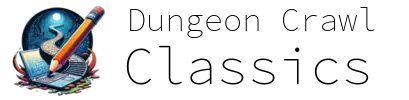MM2 Map Details and Dungeon mapping tools are very helpful to map 5 Towns, 16 Caverns, 7 Castles, 8 Dungeons, 4 Planes, and 20 outdoor areas. VARN challenges players with locked doors, teleport tiles, spinner tiles, dark areas, and one-way passages, therefore, mapping is one of the many keys to survival.
Map Details
ES refers to Encounter Size and larger number indicates potential for larger encounters with more foes.
MG refers to Monster Group and this indicates which Foes may be encountered. Cross reference the Foes List.
Teleport, Etherealize, Town Portal, or Surface spells are blocked from use by unknown forces in some dungeons and castles.
Sorted here by MG value Ascending to show the relative difficulty progression between maps, considering the Random Encounters.
Reveal the data
| Index | Map Name | ES | MG | Teleport | Etherealize | TP/Surface | |
|---|---|---|---|---|---|---|---|
| 0 | Middlegate | 8 | 3 | 10' U | OK | OK | OK |
| 17 | Cavern Under Middlegate | 15 | 4 | 20' U | OK | OK | OK |
| 4 | Sandsobar | 15 | 5 | 10' U | OK | OK | OK |
| 11 | C-2 | 50 | 5 | S | OK | OK | OK |
| 13 | B-3 | 150 | 7 | S | OK | OK | OK |
| 14 | C-3 | 100 | 7 | S | OK | OK | OK |
| 27 | Druid's Cave | 30 | 7 | 10' U | OK | OK | OK |
| 32 | Nomadic Rift Cave | 80 | 7 | 10' U | OK | OK | OK |
| 2 | Tundara | 20 | 8 | 10' U | OK | OK | OK |
| 3 | Vulcania | 20 | 8 | 10' U | OK | OK | OK |
| 21 | Cavern Under Sandsobar | 15 | 8 | 20' U | OK | OK | OK |
| 22 | Corak's Cave | 100 | 8 | 10' U | Banned | OK | OK |
| 6 | B-1 | 200 | 9 | S | OK | OK | OK |
| 7 | C-1 | 100 | 9 | S | OK | OK | OK |
| 10 | B-2 | 100 | 9 | S | OK | OK | OK |
| 31 | Gemmaker's Cave | 50 | 9 | 10' U | Banned | OK | OK |
| 40 | E-4 | 100 | 9 | S | OK | OK | OK |
| 47 | Castle Woodhaven - B1 | 100 | 9 | 20' U | OK | OK | OK |
| 51 | Great Luxus Palace Royal - B1 | 100 | 9 | 20' U | Banned | Banned | OK |
| 53 | Castle of Evil | 20 | 9 | 10' U | Banned | Banned | Banned |
| 54 | Castle of Good | 20 | 9 | 10' U | Banned | Banned | Banned |
| 55 | Castle Hillstone | 15 | 9 | 10' U | OK | OK | OK |
| 56 | Castle Woodhaven | 15 | 9 | 10' U | OK | OK | OK |
| 1 | Atlantium | 100 | 10 | 10' U | OK | OK | OK |
| 16 | B-4 | 100 | 10 | S | OK | OK | OK |
| 18 | Cavern Under Atlantium | 50 | 10 | 20' U | OK | OK | OK |
| 19 | Cavern Under Tundara | 30 | 10 | 20' U | OK | OK | OK |
| 20 | Cavern Under Vulania | 40 | 10 | 20' U | OK | OK | OK |
| 45 | Castle Hillstone - B1 | 100 | 10 | 20' U | OK | OK | OK |
| 57 | Castle Pinehurst | 30 | 10 | 10' U | OK | OK | OK |
| 5 | A-1 | 250 | 11 | S | OK | OK | OK |
| 9 | A-2 | 200 | 11 | S | OK | OK | OK |
| 15 | A-4 | 250 | 11 | S | OK | OK | OK |
| 25 | Sarakin's Mine | 50 | 11 | 10' U | OK | OK | OK |
| 49 | Castle Pinehurst - B1 | 30 | 11 | 20' U | Banned | Banned | OK |
| 58 | Great Luxus Palace Royal | 50 | 11 | 10' U | OK | OK | OK |
| 12 | A-3 | 100 | 12 | S | OK | OK | OK |
| 24 | Ice Cavern | 100 | 12 | 10' U | OK | OK | OK |
| 26 | Murray's Cave | 250 | 12 | 10' U | Banned | Banned | Banned |
| 28 | Forbidden Forest Cavern | 200 | 12 | 10' U | OK | OK | OK |
| 33 | E-1 | 100 | 12 | S | OK | OK | OK |
| 37 | E-3 | 200 | 12 | S | OK | OK | OK |
| 38 | C-4 | 200 | 12 | S | OK | OK | OK |
| 52 | Great Luxus Palace Royal - B2 | 100 | 12 | 30' U | OK | OK | OK |
| 29 | Dragon's Dominion | 250 | 13 | 10' U | Banned | Banned | Banned |
| 30 | Dawn's Cavern | 250 | 13 | 10' U | Banned | Banned | Banned |
| 41 | Plane of Air | 100 | 13 | S | Banned | Banned | Banned |
| 42 | Plane of Fire | 100 | 13 | S | Banned | Banned | Banned |
| 43 | Plane of Water | 100 | 13 | S | Banned | Banned | Banned |
| 44 | Plane of Earth | 100 | 13 | S | Banned | Banned | Banned |
| 46 | Castle Hillstone - B2 | 200 | 13 | 30' U | OK | OK | OK |
| 48 | Castle Woodhaven - B2 | 200 | 13 | 30' U | Banned | Banned | OK |
| 50 | Castle Pinehurst - B2 | 50 | 13 | 30' U | Banned | OK | OK |
| 59 | Castle Xabran | 200 | 13 | S | OK | OK | Banned |
| 23 | Square Lake Cave | 250 | 14 | 10' U | Banned | Banned | Banned |
| 35 | E-2 | 255 | 14 | S | OK | OK | OK |
| 8 | D-1 | 255 | 13 | S | OK | OK | OK |
| 39 | D-4 | 200 | 12 | S | OK | OK | OK |
| 36 | D-3 | 120 | 12 | S | OK | OK | OK |
| 34 | D-2 | 100 | 11 | S | OK | OK | OK |
Dungeon Mapping Tools
Real-time mapping can be fun with the right tools. Explore the dungeon one square at a time.
Graph Paper
You only need some graph paper, a pencil, and the Location spell to craft functional maps. As you take steps and turn corners you simply write it down. Notate doors, stairs, secret doors, elevators, sign clues, NPCS, while understanding all maps are 16×16, that should get you going.
Gridmonger
If you don’t want to use graph paper and pencil then go for a free mapping tool such as Gridmonger. This is a truly exceptional tool and I highly recommend it. Read the online manual it is very well written and clearly explains what you need to know. This tool is designed to use keyboard entry which makes it quite simple to Alt+Tab between the Game window and the Gridmonger window to map as you play, never needing to touch the mouse. Exceptional tool with themes and support for dungeon or overworld maps.
https://gridmonger.johnnovak.net/
Where are We?
Another exceptional tool is the Where are We? application. This is companion software that runs while you are playing Might and Magic II from GOG. Real-time maps reveal as you explore and display an arrow for your party that moves around the map in step with your in-game movements. Check it out.
https://www.eskimo.com/~edv/lockscroll/WhereAreWe/
Attribution
Inkarnate used to remaster the original cloth map. See a Full Size version here.
Official manual
Official clue book
How to obtain a copy of this game:
eBay link – PC version (1988)
GOG link – Digital PC version (includes games 1-6)