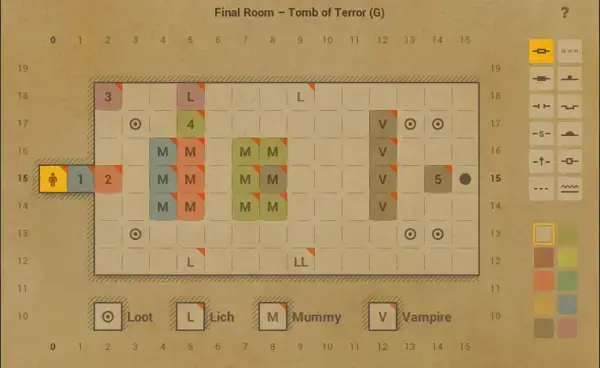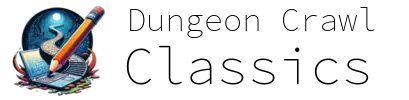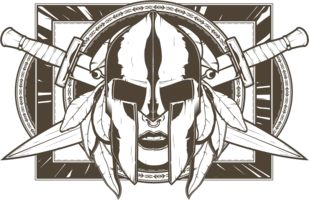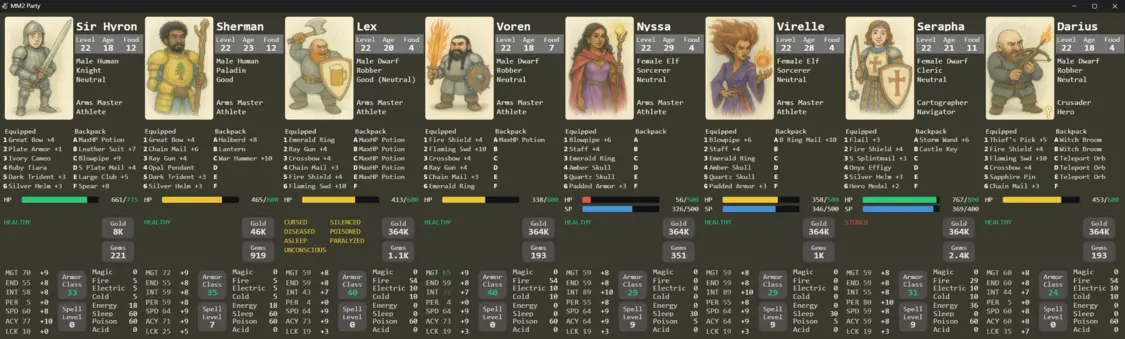Gridmonger is a free and open-source grid map tool to replace pencil-and-paper mapping when playing old-school computer role-playing games (cRPGs). It aims to do one thing and do it well:
Be the ultimate keyboard-driven grid-based cRPG mapping companion!
Gridmonger is available for free for Windows and macOS (Linux version is in the works).
Here is the download page: https://gridmonger.johnnovak.net/
Here is the online manual: https://gridmonger.johnnovak.net/manual/contents.html
I have used Gridmonger to grid map in Wizardry 1-5 and Might and Magic 1-5. I have also used Grid monger to draw up specific encounters and pulling strategies. This is a fun program to use if you want to make your own manual maps while playing a classic grid based game. The online manual is robust and complete. I read through it once and then jumped right in. I used the manual as a reference when a few questions came up, like how to copy/paste sections of my map, link teleports, expand a level, or turn off Walk Mode which I accidentally got into. The manual is very well written and the app appears to be very stable as well. The developer is responsive and active and generally a nice guy.
Here are a few examples from my own usage:
Wizardry 1: My Maps
Might and Magic 3: Encounter/Pull Strategy Map